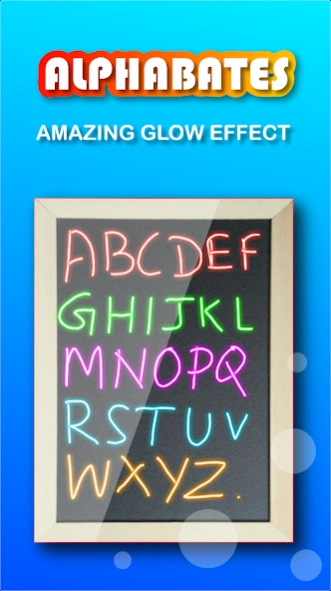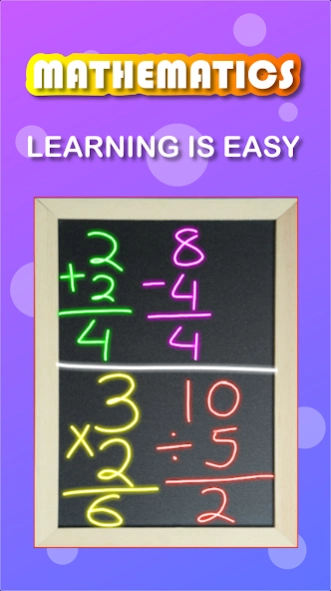Magic Slate Prime 7.0.1
Free Version
Publisher Description
Magic Slate Prime - Everyone like Magic slate! Its magical! 👌 👍👍👍 🔥 🔥 🔥
Real slate to practice for adults. Now you will have feel of writing on the slate. The colorful magical effect on the slate makes it an extraordinary Magic slate. Enjoy writing.
Features
1. Simple and easy to use
2. Variety of colors
3. 10 different brush types
5. Undo & Redo
6. Delete or erase or clear the content
7. Save image in Gallery
8. Set the image as Wallpaper
9. Play
10. Free and offline app
How to use the App?
1. Start writing alphabets and numbers by dragging the finger on the slate
7. Click on Delete button at the right hand bottom corner to erase the writing on the slate
Just simple!
Get rid of chalk dust and erasing marks on the dress. Use Magic Slate Prime on your tablet or mobile to practice and learn alphabets, numbers and draw your thought on the slate.
If you like this game, please rate it and leave a comment. As an indie developer your support is greatly appreciated. Thank you for your help! If you don't like something in the game, please email me at hashcap.com@gmail.com and tell me why. I want to hear your feedback and comments so I can continue to make this game better.
Our aim is to create interest to read, learn & practice easily, smartly and hygienically.
Enjoy writing on Magic Slate!
About Magic Slate Prime
Magic Slate Prime is a free app for Android published in the Arcade list of apps, part of Games & Entertainment.
The company that develops Magic Slate Prime is HASHCAP. The latest version released by its developer is 7.0.1.
To install Magic Slate Prime on your Android device, just click the green Continue To App button above to start the installation process. The app is listed on our website since 2023-04-27 and was downloaded 2 times. We have already checked if the download link is safe, however for your own protection we recommend that you scan the downloaded app with your antivirus. Your antivirus may detect the Magic Slate Prime as malware as malware if the download link to com.crawlink.slate is broken.
How to install Magic Slate Prime on your Android device:
- Click on the Continue To App button on our website. This will redirect you to Google Play.
- Once the Magic Slate Prime is shown in the Google Play listing of your Android device, you can start its download and installation. Tap on the Install button located below the search bar and to the right of the app icon.
- A pop-up window with the permissions required by Magic Slate Prime will be shown. Click on Accept to continue the process.
- Magic Slate Prime will be downloaded onto your device, displaying a progress. Once the download completes, the installation will start and you'll get a notification after the installation is finished.